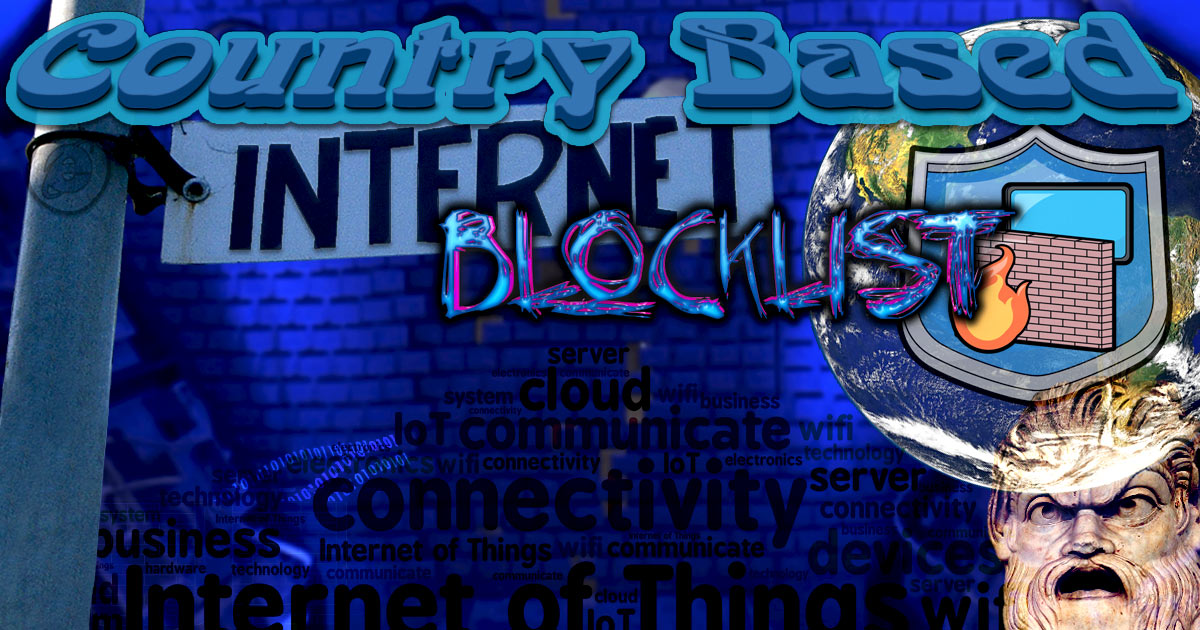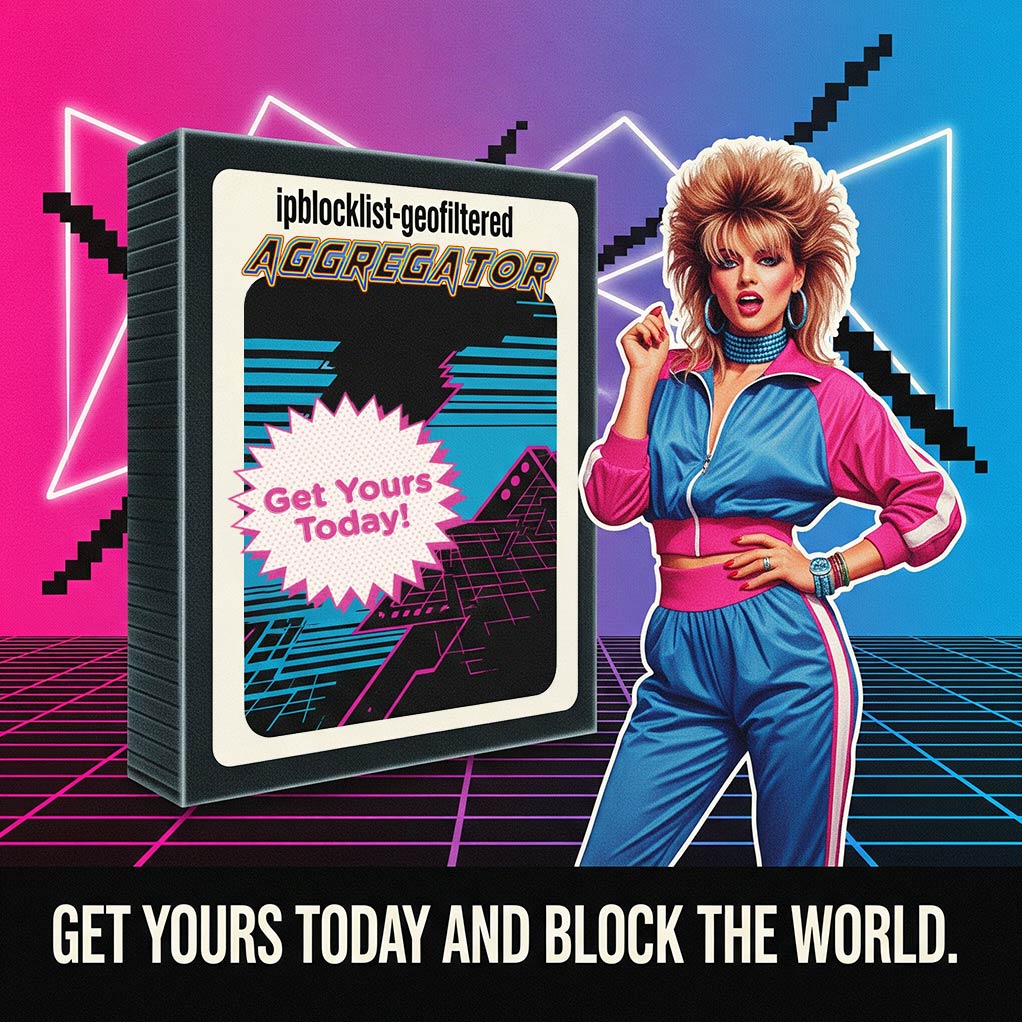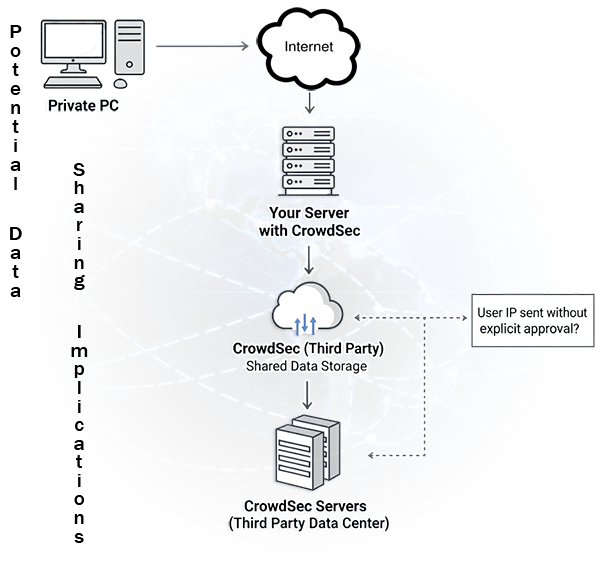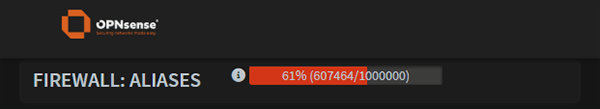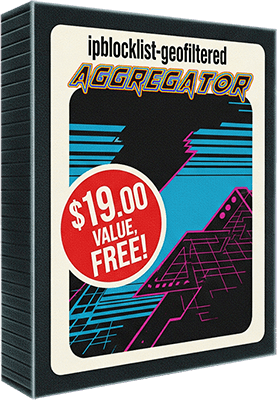Country Based IP Address Internet Blocklist Aggregator
Automated IP blocklist aggregation with geolocation-based country filtering, Docker ready, and twice daily runs via GitHub Actions.
📥 Automatically collects IP addresses from the different blocklists you’ve configured
🦺 Combines all the IP addresses into one VLSM list
🌐 Filters geographically to show only IP addresses from specific countries you choose
🤖 Runs autonomously using GitHub Actions to keep your blocked IP list fresh and updated
For the repo that goes along with this guide, visit:
https://github.com/MarcusHoltz/ipblocklist-geofiltered-aggregator.
What is This Project
I like the idea of fail2ban - I dont like the idea of Crowdsec capturing all your private connection information.
Global Blocklist Sharing
As an alternative to Crowdsec, sharing ban blocklists globally can work, but only if you use trusted lists and keep updates in sync with upstream.
But alas, this would quickly exceed my firewall’s default table size of 1,000,000, and you do not want to go over the number of entries.
What Does The Solution Look Like
So, we can addresses this challenge by:
Aggregating multiple public blocklists into a single source to compose the more comprehensive list possible
Optimizing using VLSM to reduce the number of entries
Geo-filtering to focus on specific sections of your network not intended for global use, cutting connections down to countries relevant to only your infrastructure
Automating updates for a zero-maintenance operation
Let’s say “yourcountryhere” consists of .5 million addresses, that gives .5 million blocklist addresses to use (presuming firewall default table size of 1,000,000).
What Types of Blocklists are Used
The lists used in the ipblocklist-geofiltered-aggregator are:
- IP Address blocklists with IPs placed into subnets with CIDR notation.
These go straight into your iptables. Be it, on your firewall, edge gateway, router, proxy, transparent bridge, etc.
- NOT DNS blocklists, DNS Blocklists have dns123names456in789them.net
DNS Blocklists are the kind that you might use with your PiHole, pfBlockerNG, Squid, AdGuard, Power DNS, etc.
How Can I Use an IP Blocklist
Here is a great example from the Windgate Blog on How to use ip blocklists with OPNsense.
Another resource is this collection of shell scripts that are intended to block Linux systems and OpenWRT routers by using ip blocklists.
Or read this forum post using ipset from within firewalld to use the good ole’ firewall-cmd commands for IP/net blacklisting.
Defining Final Feature Set
The features I wanted in this project are:
Automated Processing
Scheduled Updates: Automated updates that the user can set. Runs automatically via GitHub Actions.
Multiple Source Integration: Combines various IP blocklist feeds into a de-duplicated minimized VLSM list.
Geographic Filtering: Lets the user specific as few or as many countries to filter the aggregated blocklist through.
CIDR Optimization: Reduces the total blocklist size through subnet aggregation in all blocklist generations.
Firewall Compatibility
OPNSense/pfSense: This must work with firewall aliases on M0n0wall-based firewalls.
iptables: The lists generated need to be compatible with Linux-based deployments as well.
OpenWRT: Support with other router-based operating systems
Generic Format: Standard CIDR notation for broad compatibility
Multiple Output Cusomizations
Generated blocklists appear in the ./data/output directory and include:
Country-specific lists: Separate files for each configured country
Aggregated formats: Combined lists for multi-country deployments
A $19.00 value, free!
Using the ipblocklist-geofiltered-aggregator
First Step - Install
Sign in to GitHub and navigate to this repository.
Click the “Use this template” button (in the upper right corner).
Select Create a new repository. Enter a name (e.g.,
my-eu-badip-blocklist), and confirm.Your new repository is now independent — it will not share commit history with the original.
You can immediately begin editing or configuring it for your own multi-country IP aggregation project.
The “Use this template” button on GitHub allows you to quickly create a new, independent repository pre-populated with the project’s files and structure. Your new repository won’t inherit commit history from the template. This is perfect for your personal blocklist repo.
Usage is below for steps on running this repository with Github Actions in your new IP aggregation project.
Second Step - Set Your Permissions
Enable Actions: Go to Settings > Actions > General > Workflow permissions
Set Permissions: Select “Read and write permissions”, click “Save”.
Third Step - Configure Your Cron
- Adjust cron, it is how often your aggregator runs in
.github/workflows/ip-aggregation.yml
This repository chew through your Github Actions if you are using large lists to combine with many countries.
You have a total of 2000 min per account per month.
Fourth Step - How can this be configured
You need to setup the .env file.
Configure Environment: Edit
.envfile with your desired sources and countriesYour Favorite Blocklists: Load as many blocklists as you like, just make sure the line starts with
LIST1_,LIST2_,LIST3_, etc.Multiple Countries: Countries can be modified the same way,
COUNTRY_ISO_CODE_1,COUNTRY_NAME_1,COUNTRY_ISO_CODE_2,COUNTRY_NAME_2, etc.Find Country Codes: You can find your country codes in the geoip2-ipv4 spreadsheet
With a change to the .env file, the Github Actions will run.
You now have output!
Customizing your list
If you’re going to customize the list, you should remove the ./data/output folder, as it will only contain data pertinent to the current setup.
Be sure to remove the ./data/output folder when you customize the countries.
- This will ensure you dont include older, unused countries in your new aggreagtion lists.
GeoIP Aggregation
All of the information about what IP belongs to what country is pulled in from Datopian’s GeoIP2 IPv4 dataset.
That link will provide a Data Preview section where you can quickly filter by country_name and country_iso_code.
This project assumes you are already doing country-based blocking. The best method for country-based blocking is to inverse match. Anything not matching the countries you are accepting traffic from, blocked. Then filter with this project’s custom blocklists.
How does this work
Most of the script is written in Python.
The magic to the script is:
- PySubnetTree – A patricia tree based CIDR lookup (from Zeek).
Example usage:
1
2
3
4
5
6
7
8
9
from SubnetTree import SubnetTree
# Build geographic lookup tree
tree = SubnetTree()
for cidr in us_networks:
tree[cidr] = True
# Filter IPs by geographic location with O(log n) magic
us_ips = [ip for ip in all_ips if ip in tree]
This script uses a Patricia trie, Python≥3.9, and it makes the lookups very efficient even with many prefixes. In benchmarks, PySubnetTree is much faster than naive loops.
Differernt Use Cases and Deployment Scenarios
Regional Service Protection
Perfect for services that primarily serve specific geographic regions:
E-commerce sites focusing on domestic markets
Government services restricted to national access
Regional content delivery with geographic licensing
Corporate networks with defined operational territories
Infrastructure Security
Ideal for hardening network perimeters:
Edge gateway protection against global threat sources
Server farm security with country-based access control
VPN endpoint filtering for geographic compliance
IoT device protection in constrained environments
Compliance and Governance
Supports regulatory requirements:
Data residency mandates requiring geographic restrictions
Export control compliance for sensitive technologies
Privacy regulations limiting cross-border data flows
Financial services with jurisdictional operating requirements
IP Blocklist list
The .env file has many blocklists available for you to look through and uncomment.
Block list suggestions
There are many block lists on the internet, it can be a bit tiresome to try…
Dont dig for gold! I’ll just lay it down on the ground infront of you:
Sakib Mahmud’s - IP-Prefix-List
This repository contains updated IP Prefix list of major Internet Companies.
Updated every 24 hours
Fnutt Consulting’s - Open Dynamic Block Lists
These lists conain blocklists with standalone ip addressess from Fnutt’s exchange points.
Updated every 15 min
Sentinel IPS’s - CINS Army list
Leveraging data from our network of Sentinel devices and other trusted InfoSec sources, CINS is a Threat Intelligence database that provides an accurate and timely score for any IP address in the world.
Updated as attacks appear
Proofpoint’s - Emerging Threats Intelligence (you want the emerging-Block-IPs.txt)
Emerging Threats is a division of Proofpoint, contributed and maintained by the security community.
Updated daily
FireHOL’s - Cybercrime IP Feeds
FireHOL’s objective is to create a blacklist that can be safe enough to be used on all systems, with a firewall, to block access entirely, from and to its listed IPs.
Updated automatically every time any of its IP lists is updated
Spamhaus is weird about this list and is trying to convert from TXT files to JSON, so they just dont give out these links anymore: DROP list and EDROP list
Updated daily
This project provides aggregated IP blocklists for inbound and outbound traffic, updated every 2 hours. It includes exclusions for major public DNS resolvers to prevent legitimate services from being blocked.
Updated every 2 hours
Romain Marcoux’s - Malicious IP repository
Aggregation of lists of malicious IP addresses such as scanners and bruteforce, to be blocked in the WAN > LAN direction, integrated into firewalls: FortiGate, Palo Alto, pfSense, IPtables.
Updated every hour
The purpose of the project is to identify botnet command&control servers (C&C) associated with a Feodo malware variant and provide a blocklist so that the community can protect themselves from the threat.
Updated every 15 min
and many more can be found at MISP Threat Sharing and at https://threatfeeds.io.
If you want a web app that can do mostly the aggrigation, you can find Catcusd.
BONUS:
Achieve max level blocking, block by Border Gateway Protocol (BGP) routing Autonomous System Numbers (ASN)
You can find the list of ASN here: https://ftp.ripe.net/ripe/asnames/asn.txt
- or as a CSV: https://github.com/ipverse/asn-info/raw/refs/heads/master/as.csv
To block whomever, correlate the list to: https://github.com/ipverse/asn-ip/tree/master
Using ASNs with Cloudflare
You can use ASN’s with Cloudflare’s WAF:
Sign in to your Cloudflare account and proceed to the firewall settings.
Click on “Firewall Rules”, then “Create Firewall Rule”.
Choose “ASN” as the trigger for your rule.
Copy and paste the contents for your ASNs into the relevant fields.
Save and activate your firewall rules.
Find out more: https://radar.cloudflare.com