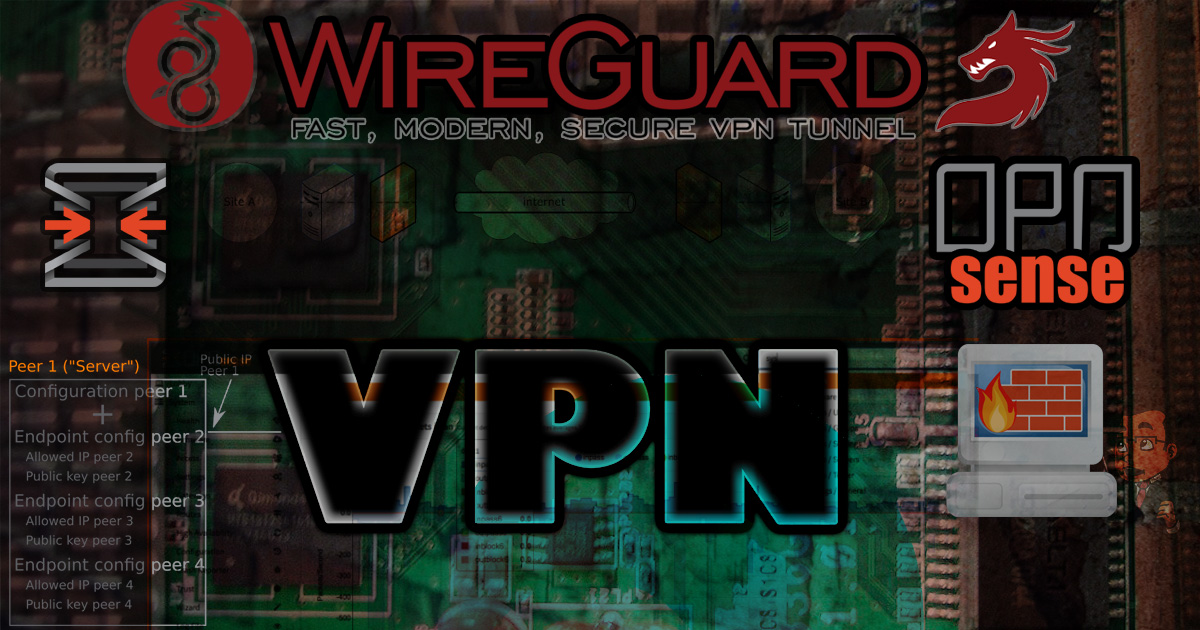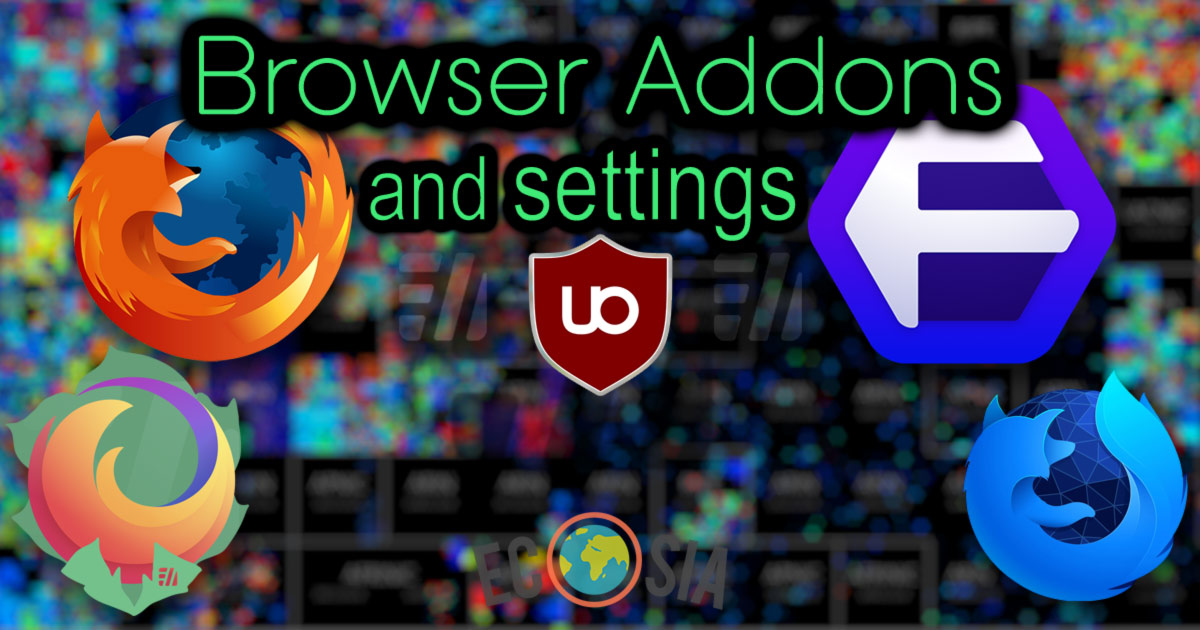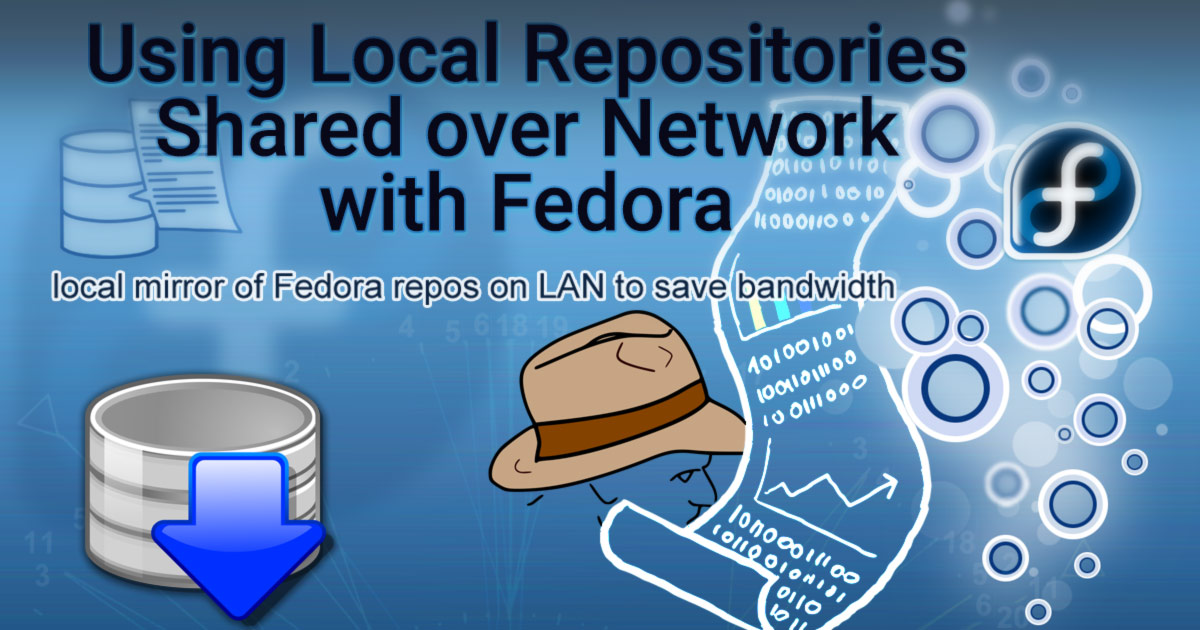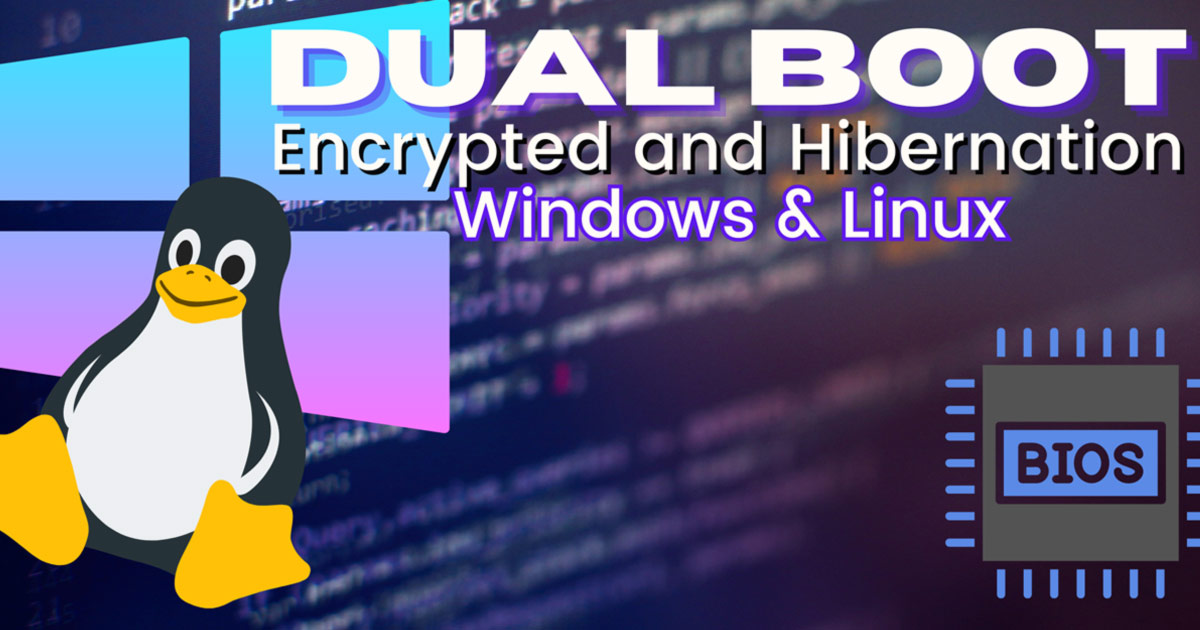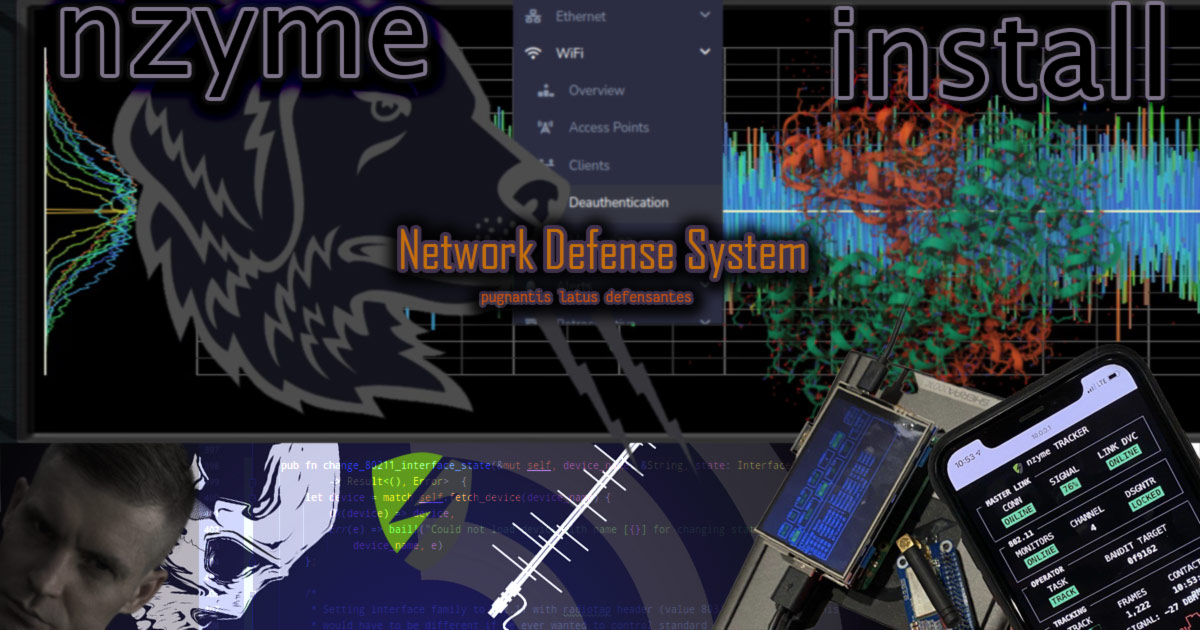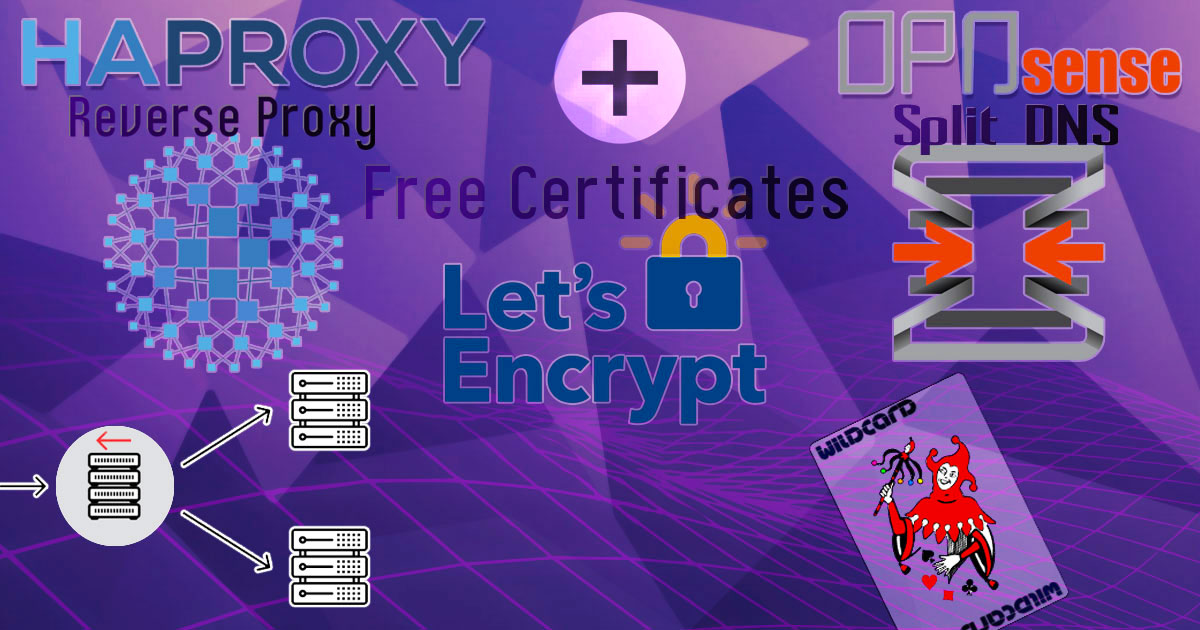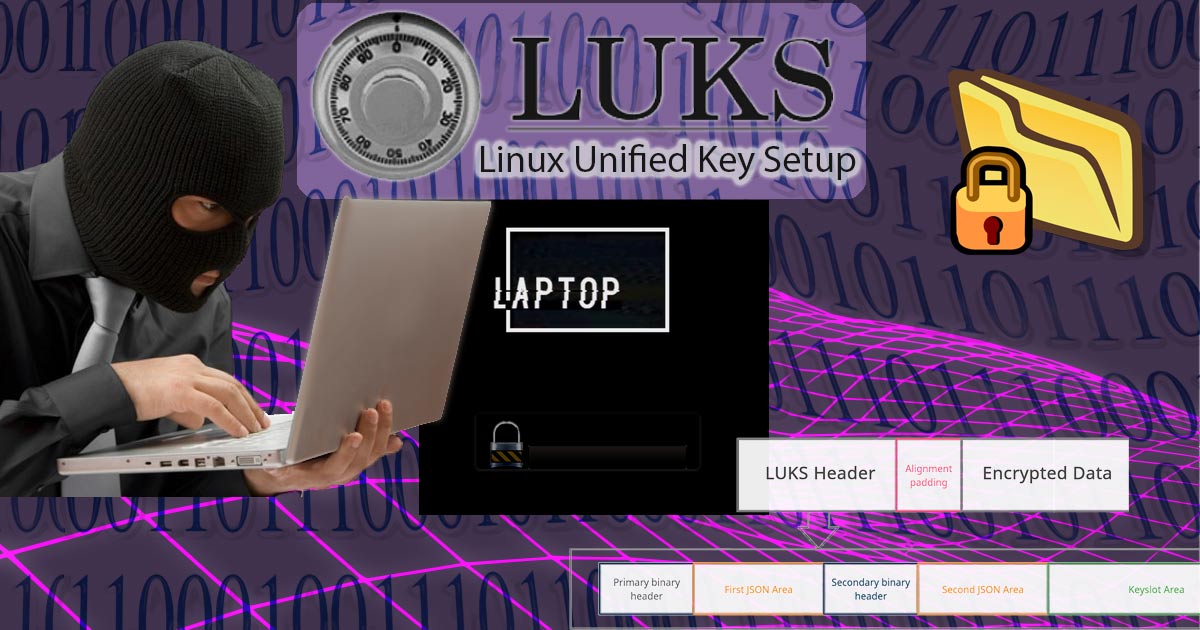🎶 Copy music files in a playlist for export 💿 Copy your mp3s, in order, from an m3u playlist into a directory for export. These scripts will: Collect files in your music playlist ...
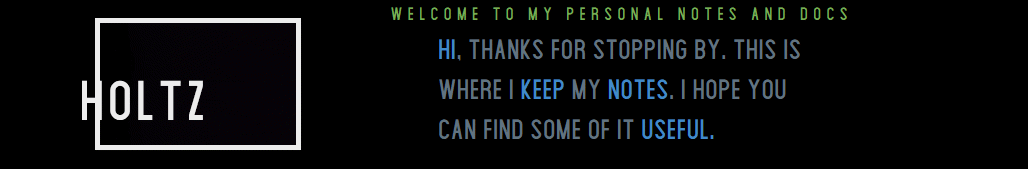
Welcome to the Holtzweb blog
This is where my notes and documentation for my projects live.