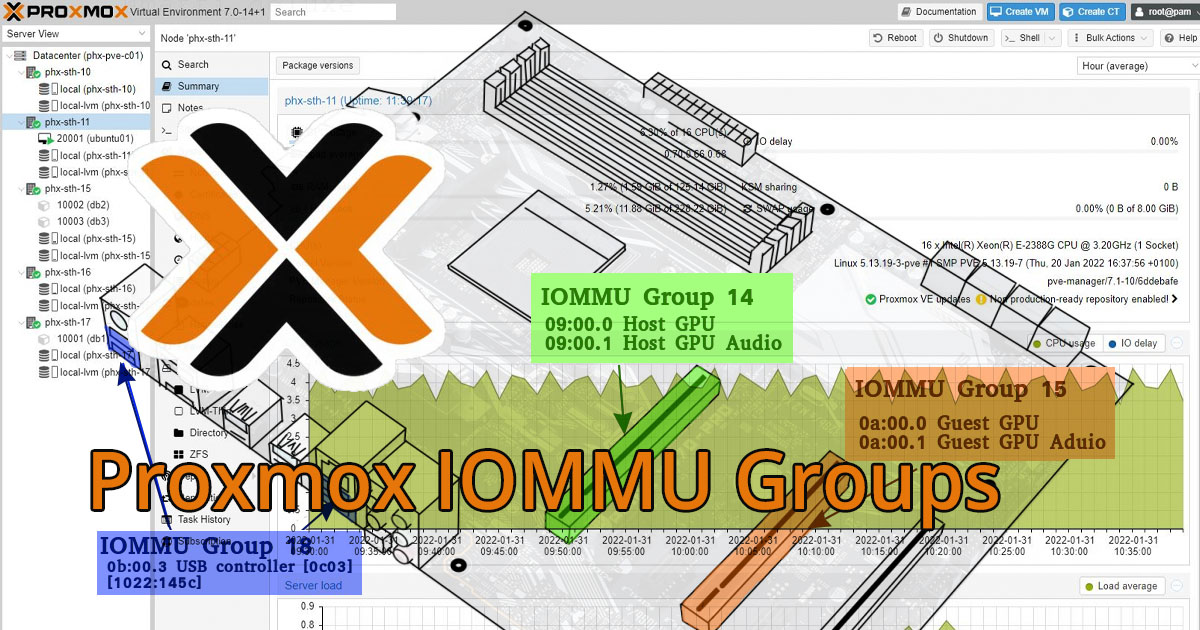Edit the host OS
Edit GRUB
First edit grub to allow IOMMU based on your chipset manufaturer, and have the motherboard split up the IOMMU groups. This is basically the same thing that UnRAID does.
sudo nano /etc/default/grub
once inside of grub, comment out the “quiet” one and add this line:
GRUB_CMDLINE_LINUX_DEFAULT="quiet amd_iommu=on pcie_acs_override=downstream,multifunction"
then update grub
sudo update-grub
Edit the modules for the kernel
With this change you add the required modules for IOMMU
sudo nano /etc/modules
add the following:
1
2
3
4
vfio
vfio_iommu_type1
vfio_pci
vfio_virqfd
REBOOT
Great idea to reboot right about now.