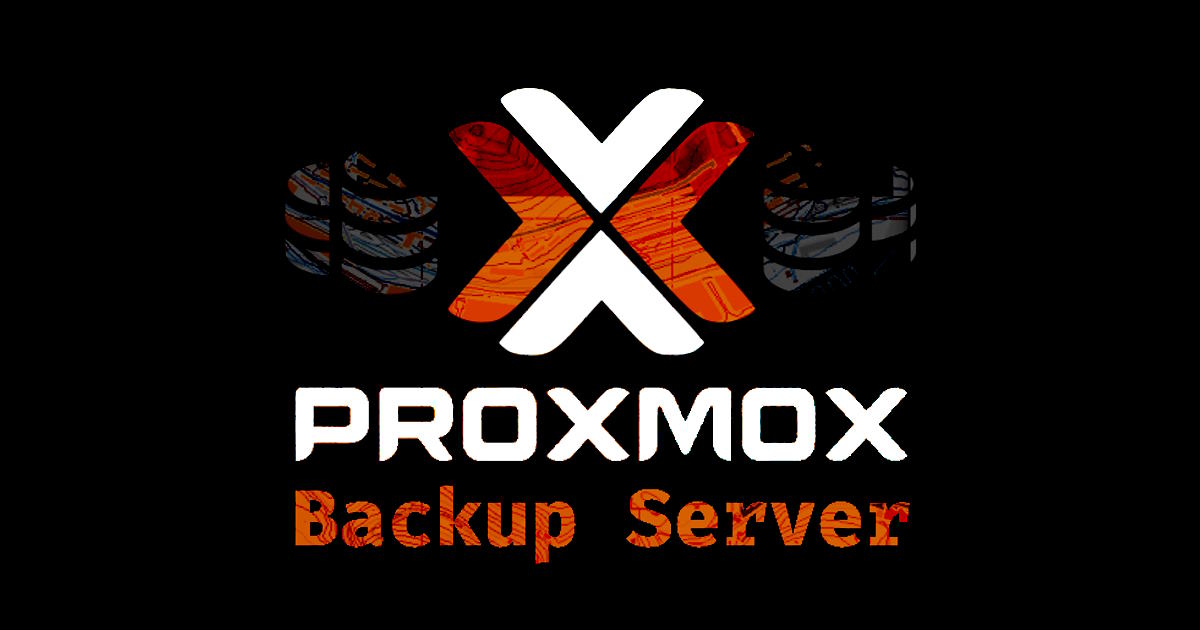Install Proxmox Backup Server
(This was all done earlier, but is a requirement for installing PBS)
Make sure you have added the repo:
wget http://download.proxmox.com/debian/proxmox-ve-release-6.x.gpg -O /etc/apt/trusted.gpg.d/proxmox-ve-release-6.x.gpg
then:
edit /etc/apt/sources.list and add:
deb http://download.proxmox.com/debian/pbs buster pbs-no-subscription
Update then install both client and server:
apt update; apt upgrade -y
apt-get install proxmox-backup
Create a new PBS user
list current users:
proxmox-backup-manager user list
You can add a new user with the user create subcommand below or through the web interface, under the User Management tab of Configuration -> Access Control.
proxmox-backup-manager user create dancecommander@pam --comment "Administrator that can samba"
Newly created users do not have any permissions.
You can manage permissions via Configuration -> Access Control -> Permissions in the web interface. Likewise, you can use the acl subcommand below to manage and monitor user permissions from the command line.
proxmox-backup-manager acl update / Admin --auth-id dancecommander@pam
Once complete we can list the permissions with:
proxmox-backup-manager acl list