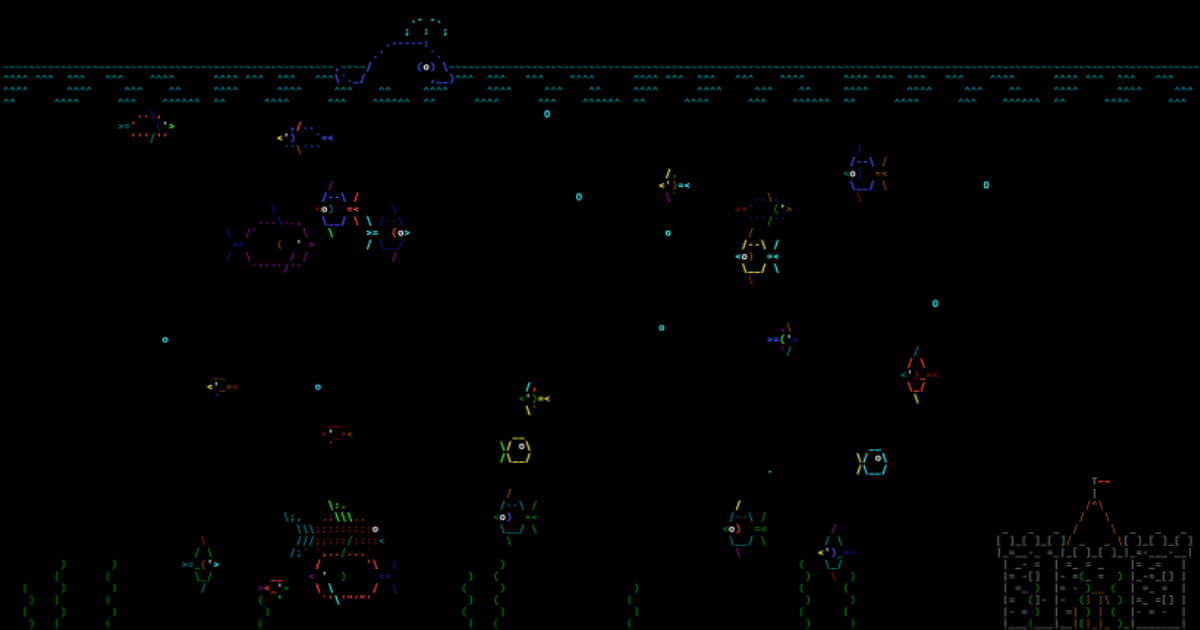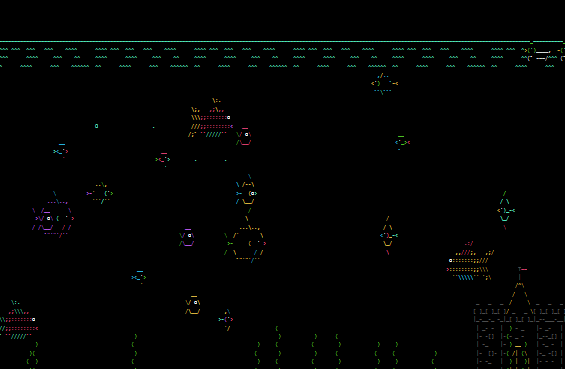Single Line / Copy & Paste Screensavers
You can find these, and plenty more at mewbies.com: Best collection of Terminal Based screensavers
Cursor Bounce
Cursor will bounce off the walls of your terminal. Try resizing your terminal while its in the middle of the terminal.
x=1;y=1;xd=1;yd=1;while true;do if [[ $x == $LINES || $x == 0 ]]; then xd=$(( $xd *-1 )) ; fi ; if [[ $y == $COLUMNS || $y == 0 ]]; then yd=$(( $yd * -1 )) ; fi ; x=$(( $x + $xd )); y=$(( $y + $yd )); printf "\33[%s;%sH" $x $y; sleep 0.02 ;done
Rainbow Cursor Worm
Cursor leaves a rainbow trail behind it.
a=1;x=1;y=1;xd=1;yd=1;while true;do if [[ $x == $LINES || $x == 0 ]]; then xd=$(( $xd *-1 )) ; fi ; if [[ $y == $COLUMNS || $y == 0 ]]; then yd=$(( $yd * -1 )) ; fi ; x=$(( $x + $xd )); y=$(( $y + $yd )); printf "\33[%s;%sH\33[48;5;%sm \33[0m" $x $y $(($a%199+16)) ;a=$(( $a + 1 )) ; sleep 0.001 ;done
Terminal Screen Saver
Full terminal color gradient effects. The modulus operations keep the colors cycling a bit and makes sure it repeats itself after producing some horizontal lines. Probably could be reworked to be a bit better, this is an exercise left to the hacker.
j=0;a=1;x=1;y=1;xd=1;yd=1;while true;do for i in {1..2000} ; do if [[ $x == $LINES || $x == 0 ]]; then xd=$(( $xd *-1 )) ; fi ; if [[ $y == $COLUMNS || $y == 0 ]]; then yd=$(( $yd * -1 )) ; fi ; x=$(( $x + $xd )); y=$(( $y + $yd )); printf "\33[%s;%sH\33[48;5;%sm . \33[0m" $x $y $(( $a % 8 + 16 + $j % 223 )) ;a=$(( $a + 1 )) ; done ; x=$(( x%$COLUMNS + 1 )) ; j=$(( $j + 8 )) ;done
Blue Matrix
will output horizontally then scroll your screen down and repeat.
while [ 1 -lt 2 ]; do i=0; COL=$((RANDOM%$(tput cols)));ROW=$((RANDOM% $(tput cols)));while [ $i -lt $COL ]; do tput cup $i $ROW;echo -e \ "\033[1;34m" $(cat /dev/urandom | head -1 | cut -c1-1) 2>/dev/null \ ; i=$(expr $i + 1); done; done
Downloaded Terminal Screensavers
pipes.sh
Animated Windows 95 esque pipes terminal screensaver.
cd /usr/local/bin;wget https://raw.githubusercontent.com/pipeseroni/pipes.sh/master/pipes.sh;chmod 755 pipes.sh
NCmatrix - Network Code Matrix
Cmatrix is mad popular terminal screensaver … wouldnt it be great if that actually did something? You can attach colors to based on incoming and outgoing packets of the network interface. https://github.com/mayfrost/NCMatrix
CACA-UTILS:
Cacademo displays ASCII art effects with animated transitions: metaballs, moire pattern of con-centric circles, old school plasma, Matrix-like scrolling. apt install caca-utils To view the programs (binaries) included with caca-utils: dpkg -L caca-utils|grep -i /usr/bin/
- /usr/bin/cacaview - ASCII image browser (renders images)
- /usr/bin/cacafire - libcaca’s demonstration applications
- /usr/bin/cacaserver - telnet server for libcaca
- /usr/bin/cacaplay - play libcaca animation files
- /usr/bin/cacademo - libcaca’s demonstration applications
- /usr/bin/img2txt - convert images to various text-based coloured files
- (If you installed -0.99.beta18 also cacaclock - Text-mode clock display CACA - VIEW MOVIES IN LINUX TERMINAL AS ASCII ART Yes you can watch movies in your Linux terminal, but you need VLC to do so.
apt install vlccvlc --loop --no-audio -V caca Animation.mp4To quit a video in loop,CTRL+Q
Mplayer will also display this in terminal. apt install mplayer mplayer -vo caca Animation.mp4
WEAVE
Using Bash’s Arithmetic Evaluation to enable the weaving cd /usr/local/bin;wget https://raw.githubusercontent.com/pipeseroni/weave.sh/master/weave.sh;chmod 755 weave.sh
Ctrl+l to clear screen. Some example variables to run weave:
./weave.sh '(((x + y) % 2))'./weave.sh '(((x % 5 + y % 11) % 2))'char_v='|' char_h='-' ./weave.shAnd:./weave.sh '(( $(echo "v=s(($x-1)*2*4*a(1)/$W);scale=0;$H-$H*(v+1)/2 == $y" | bc -l) ))'
DVD logo
Make the DVD logo bounce around your screen!
1
2
3
4
5
6
7
8
9
10
11
12
13
14
15
16
17
18
19
20
21
22
23
24
25
26
27
28
29
30
31
32
33
34
35
36
37
38
39
40
41
#!/bin/bash
DVD_LOGO=(
" ____ __ __ ____ "
" | _ \\ \\ \\ / / | _ \\ "
" | | | | \\ \\_/ / | | | |"
" | |_| | \\ / | |_| |"
" |____/ |_| |____/ "
)
logo_height=${#DVD_LOGO[@]}
logo_width=${#DVD_LOGO[0]}
rows=$(tput lines)
cols=$(tput cols)
x=5
y=5
dx=2
dy=1
trap 'tput cnorm; clear; exit' INT TERM
tput civis # Hide cursor
while :; do
# Clear screen
printf "\033[2J"
# Draw logo
for ((i=0; i<logo_height; i++)); do
printf "\033[$((y+i));${x}H${DVD_LOGO[i]}"
done
sleep 0.05
x=$((x + dx))
y=$((y + dy))
if (( x <= 0 || x + logo_width >= cols )); then dx=$(( -dx )); fi
if (( y <= 0 || y + logo_height >= rows )); then dy=$(( -dy )); fi
done
PearlBased Terminal Screensavers
ASCIIQuarium
You can preview your own live ASCIIQuarium at asciiquarium.live.
Install Pre-requisets:
apt install libcurses-perl build-essential
cpan -i Term::Animation
The first time running cpan you will be prompted with many questions. Hit Enter key to all questions to select its default.
Next, copy this URL and download it:
wget http://search.cpan.org/CPAN/authors/id/K/KB/KBAUCOM/Term-Animation-2.6.tar.gz
tar -zxvf Term-Animation-2.6.tar.gz
cd Term-Animation-2.6/
perl Makefile.PL && make && make test
make install
Clean up:
rm Term-Animation-2.6.tar.gz
rm Term-Animation-2.6/ -rf
Install mission Bundle in Pearl:
Invoke the CPAN shell by entering the following command at a system shell prompt:
% perl -MCPAN -eshell
With the new prompt, all you have to do is enter:
install Bundle::LWP
Now you can install ASCIIQuarium:
wget http://www.robobunny.com/projects/asciiquarium/asciiquarium_1.1.tar.gz
tar -zxvf asciiquarium_1.1.tar.gz
cd asciiquarium_1.1/
cp asciiquarium /usr/local/bin
chmod 0755 /usr/local/bin/asciiquarium
cd ../;rm asciiquarium_1.1/ -rf
rm asciiquarium_1.1.tar.gz
Weatherspect (broken but cool scene)
The requirements for WeatherSpect are the same as ASCIIQuarium.
To use the Weather Thing also install:
cpan -i Weather::Underground
But it doesnt work.
wget http://www.robobunny.com/projects/weatherspect/weatherspect_v1.11.tar.gz
tar -zxvf weatherspect_v1.11.tar.gz && cd weatherspect_v1.11/
cp weatherspect /usr/local/bin && chmod 0755 /usr/local/bin/weatherspect
cd ../;weatherspect_v1.11/ -rf
rm weatherspect_v1.11.tar.gz
Making it a command
- Editing .bashrc or .profile to make the screen saver work on a command you may edit .bashrc or .profile (if you are using ubuntu) using one of your favourite text editor here we are using vi:
vi ~/.bashrc
- Put the following content in
.bashrcif you are using Ubuntu.profile
1
2
3
4
5
6
7
8
9
10
11
12
13
14
15
16
function run_scr(){
j=0;a=1;x=1;y=1;xd=1;yd=1;while true;do for i in {1..2000} ; do if [[ $x == $LINES || $x == 0 ]]; then xd=$(( $xd *-1 )) ; fi ; if [[ $y == $COLUMNS || $y == 0 ]]; then yd=$(( $yd * -1 )) ; fi ; x=$(( $x + $xd )); y=$(( $y + $yd )); printf "\33[%s;%sH\33[48;5;%sm . \33[0m" $x $y $(( $a % 8 + 16 + $j % 223 )) ;a=$(( $a + 1 )) ; done ; x=$(( x%$COLUMNS + 1 )) ; j=$(( $j + 8 )) ;done &
main=$!
tput smso
echo "Press any key to return \c"
tput rmso
oldstty=`stty -g`
stty -icanon -echo min 1 time 0
dd bs=1 count=1 >/dev/null 2>&1
stty "$oldstty"
echo
clear
clear
kill $main
}
alias screensaver=run_scr
Close the session and open it again, or simply reload the .bashrc configuration
To enable to screen saver type the following command string:
screensaverTo stop it press any key or
**CTRL+C**
NOTE: These calls are not compatible with all linux distros.
Source for copy paste screensaver one liners
Automatic Terminal Screensaver
This github repo has a setup to run a screensaver every XX time alotment. This is basically a screensaver!
https://github.com/xiongchiamiov/terminal-screensaver
Collection
Best collection of Terminal Based screensavers
Bonus Points:
Install Unreal Tournament and have BOTS play eachother:
Terminal Text Effects
Another neat terminal effect you can use is: TerminalTextEffects (TTE).
- TTE can be installed as a system application to produce effects in your terminal, or as a Python library to enable effects within your Python scripts/applications.
View the TTE effects showroom
The effects showroom display the built-in library of effects and their default configuration.
You can find the showroom at: