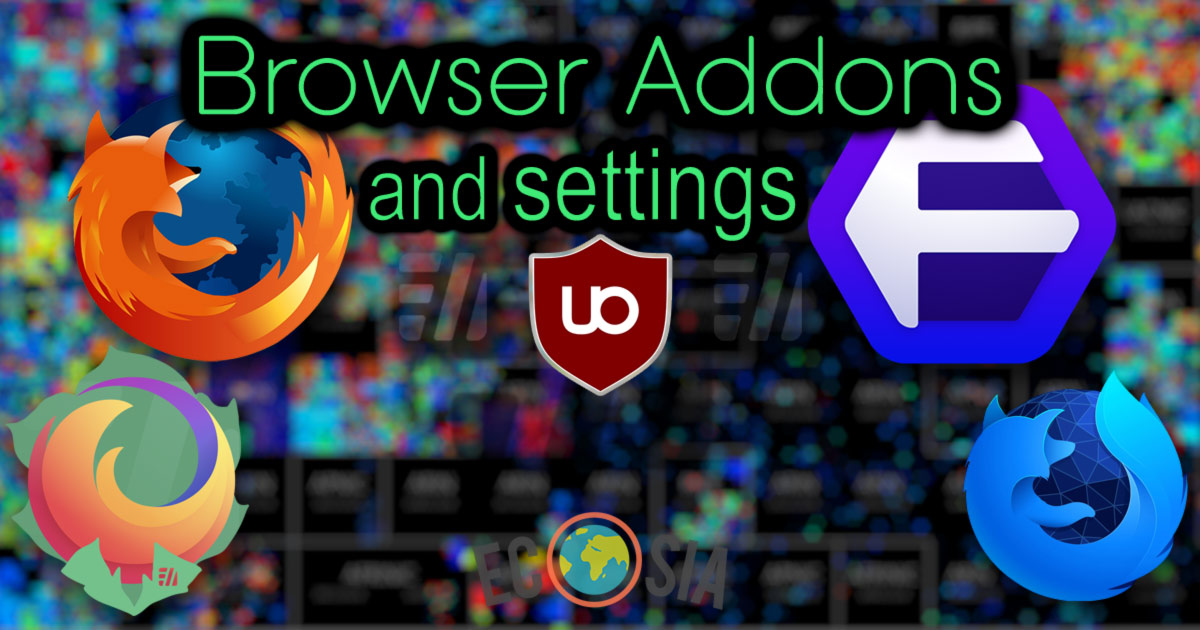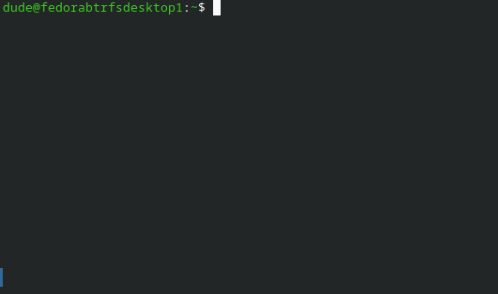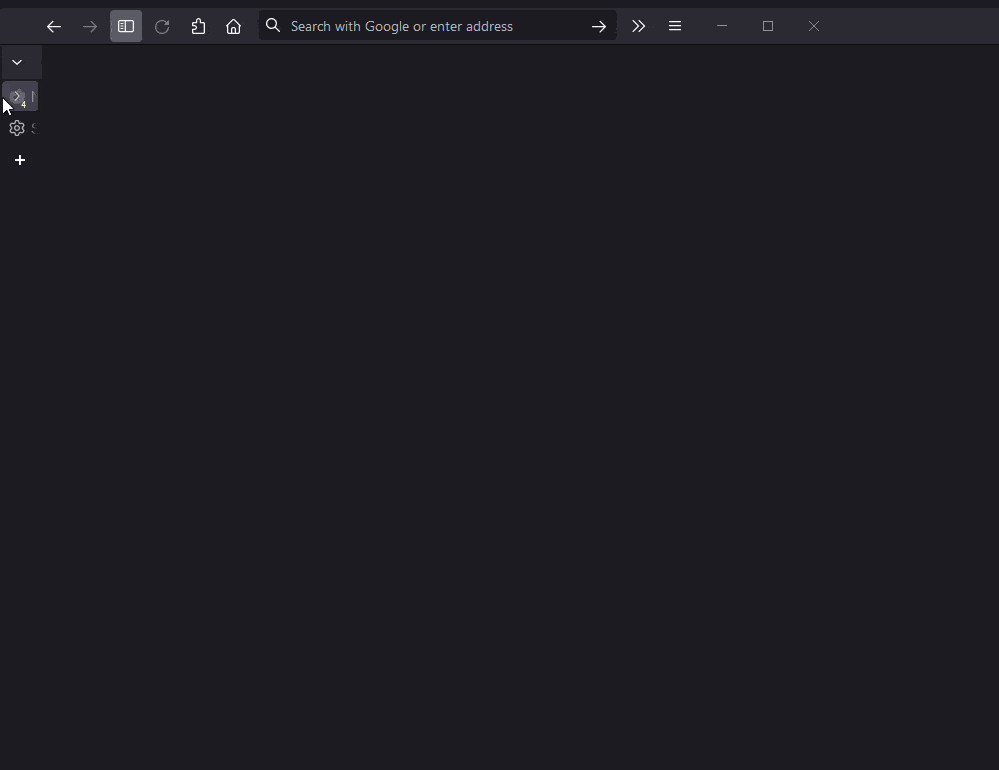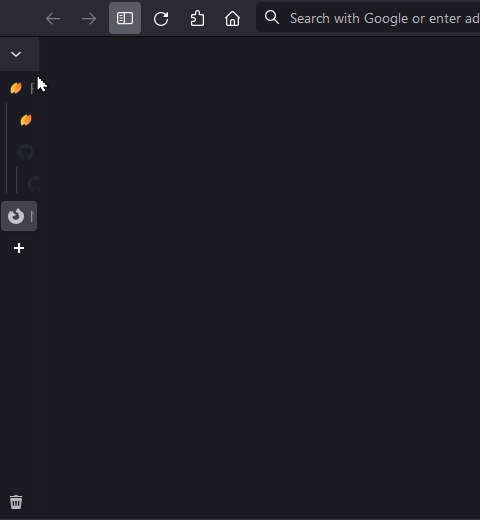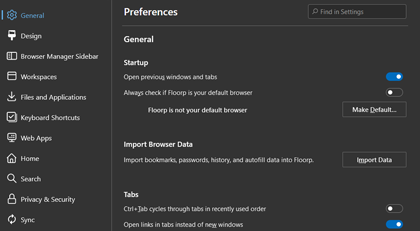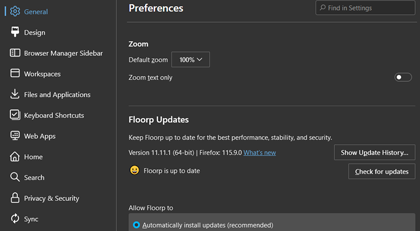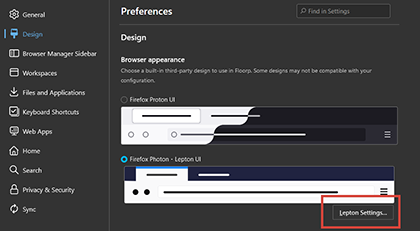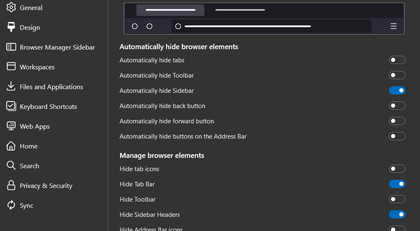Sidebery addon setup inside Floorp browser
I use the Sidebery addon with the Floorp browser as my primary means of browsing. You can accomplish the same thing in Firefox with my ffProfile setup script🦊.
New profile for Sidebery in Firefox
To create a profile for Sidebery, similar to that of Floorp, in Firefox:
Visit 👉 this repository 👈
Download ffNewProfile.sh ⚡
and then run it. 🚀
Firefox new profile install script
The script will turn a vanilla Firefox profile into one that resembles my Floorp setup.
Below is a demonstration of the ffNewProfile.sh script and the changes to the new Firefox profile:
Intoduction to Sidebery vertical tabs
But no matter what browser you use, Sidebery will bring with it vertical tab browsing, and some extra features that need customization.
See the demonstration below for use of vertical tabs:
Sidebery CSS changes
Found under Sidebery settings > Styles editor you can modify some of the visual elements to Sidebery.
Here are the color styles I use for my Sidebery:
1
2
#root.root {--toolbar-bg: #161923 ;}
#root.root {--frame-bg: #1A1B26 ;}
Using Sidebery tabs as bookmarks
Sidebery can go from tabs --> bookmarks --> tabs.
You can use your bookmark sync to sync Sidebery tabs between devices as well.
View the demonstration below to see how to use Sidebery tabs as bookmarks - and then back again:
Setting up Sidebery Snapshots
Sidebery also lets you save your current tabs to disk in JSON and MD format, at a specific time interval or with manual creation.
These files can then be synced between devices for a self-hosted cloud history/tab sync between devices.
File and folders location
To setup Sidebery’s Snapshots:
Open the
Sidebery Settingspage.Scroll to the
Snapshotssection.Under,
Auto export (on every snapshot)selecton.Find the text box in the area labeled
Path with file name.Edit the
text boxfor the Path with file name to match the Example naming below.
Example naming
To provide uniqueness to each browser being synced:
- Include the
hostnameof the client machine along with theprofile name.
You will need to edit the
text boxusing the method for syncing above.Sidebery wants to use the
~/Downloadsfolder for it’s use. Stick with this default folder.Be sure to add a
sub-folderinside the defaultSideberyfolder representing yourhostname.When ready, edit
Path with filenameusing the examples below:
~/Downloads/Sidebery/BuddyPC.default/buddypc.default--%Y.%M.%D-%h.%m
~/Downloads/Sidebery/Thunktop.default-release/thunktop.default-release--%Y.%M.%D-%h.%m
Include the
hostnameof the client machine along with theprofile name(seconds were excluded from the filename).
Saving increments
How big did you want your directory for each browser to get before you started to rotate out the files?
How many files until syncthing starts to get clogged up by this share, or the inodes fill up on the NAS?
8 days of storage
@
10 min intervals =
1152 files per browser
Setting auto-snapshots saving interval and limit
- In the settings, under Snapshots, find
Auto-snapshot interval.This will determine how often a file is generated with all the tabs in the browser.
Set the
Auto-snapshots intervalto10 minutes.Down, at the end, set the
Snapshot limittodays.- And set the
Snapshots limitto8 days.This will determine how many snapshots are kept around before they are removed and replaced by newer snapshots.
Syncthing sync snapshots
Once the snapshots are saved to a location on disk, they can be synced across devices.
Syncing my tabs allows me to take a look back at what I was doing and import that to another browser or profile in a different workstation.
Syncthing Diagram
1
2
3
4
5
6
7
8
S y n c t h i n g
┌────────┐ ┌───────────┐
│ Floorp │ │ │
│ +addon │ │ N A S │
│Sidebery│ │ (remote) │
│ on │ └───────────┘
│ PC │ ▲
└────────┴─────┘
Syncthing keeps all of the tabs for each workstation and browser profile the same across all my devices.
Save tabs, multiple ways
If you require a 64-bit version of all 9’s, 99.9999999999999999 (that’s 10 billion years)…
Tab Session Manager Addon
You can also use Tab Session Manager to backup your browsing history and tab sessions in the Downloads folder as well.
And you can have these sync to your VPS, NAS, FTP, as well.
Firefox Sync
But if you want to use Firefox’s native syncing, you can do that too and host your own sync server.
- Self-hosting is not a requirement. Mozilla’s own syncing service is free. But It is NOT recommended to use if you have if you have more than 30-100 containers. Mozilla enforces limits on the amount of data each extension is allowed to store in the sync area.
If you’re using Firefox’s Sync Client you can also use the ffsclient commandline-utility to list/view/edit/delete entries in a firefox-sync account.
- ffsclient can be used to access bookmarks, passwords, forms, tabs, history or custom data.
Vertical Tabs from scratch
If you want the slow-motion self-bake version of vertical tabs, check out Sidetabs by Jeb Nicholson.
Otherwise, you can continue to the Floorp customization below to enable vertical tabs:
Floorp vertical tabs custom changes
The following images demonstrate some of the customizations done to the default Floorp install.
(click thumbnails below for full, larger image)
Floorp General Settings - 1/2
Floorp General Settings - 2/2
Floorp Design Settings - 1/2
Floorp Design Settings - 2/2
uBlock Origin addon
uBlock Origin is an open-source, cross-platform browser extension for content filtering — primarily aimed at neutralizing privacy invasion in an efficient, user-friendly method.
uBlock Origin requires lists to operate.
uBlock Origin lists
There are different types of filter lists that people use across the internet.
The lists I use are specific for Ublock Origin.
uBlock Origin with Betterfox’s Recommended Filter lists
There is no better guide than yokoffing’s Betterfox wiki for filterlists.
Yokoffing’s Guidelines
1) Prevent overblocking by applying the law of diminishing returns (always blocking more ≠ better blocking experience).
2) Aim for efficiency without sacrificing quality (use sane, quality resources).
3) Implement the minimum number of useful lists (avoid redundancy and bloat when possible).
Subscribe uBlock Origin to Yokoffing’s lists (use the ‘subscribe’ link for each list)
My personal block lists
My block lists imported into uBlock Origin are below - but
Be sure you have read and understand yokoffing’s Betterfox wiki for filterlists first!
1
2
3
4
5
6
7
8
9
10
11
12
13
14
15
16
17
https://cdn.statically.io/gh/dhowe/AdNauseam/master/filters/adnauseam.txt
https://easylist.to/easylist/easyprivacy.txt
https://secure.fanboy.co.nz/fanboy-annoyance.txt
https://easylist.to/easylist/easylist.txt
https://secure.fanboy.co.nz/fanboy-cookiemonster.txt
https://easylist.to/easylist/fanboy-social.txt
https://filters.adtidy.org/extension/ublock/filters/3.txt
https://filters.adtidy.org/extension/ublock/filters/17.txt
https://malware-filter.gitlab.io/malware-filter/urlhaus-filter.txt
https://raw.githubusercontent.com/yourduskquibbles/webannoyances/master/ultralist.txt
https://raw.githubusercontent.com/StevenBlack/hosts/master/hosts
https://big.oisd.nl/
https://winhelp2002.mvps.org/hosts.txt
https://raw.githubusercontent.com/crazy-max/WindowsSpyBlocker/master/data/hosts/spy.txt
https://pgl.yoyo.org/adservers/serverlist.php?hostformat=hosts&showintro=0&mimetype=plaintext
https://adaway.org/hosts.txt
https://raw.githubusercontent.com/DandelionSprout/adfilt/master/AnnoyancesList
Import all of the mentioned uBlock Origin lists
For quick import, you can use my entire uBlock Origin config - it has been exported and uploaded for your convenience.
Multi-Account-Containers addon
What are Containers and how can they help?
Containers are a tab/process isolation mechanism in order to separate each new tab/window from each other. This means each Tab gets it’s own resources.
The real power is when you use Multi-Account-Containers for websites you frequent and Temporary Containers for everything else.
Temporary Containers addon
Unlimited Containers are now at our disposal with Temporary Containers.
Settings for Temporary Containers
To make the Temporary Containers addon more useful, try and change the defaults to the following:
In the General section:
Automatic Mode:
OnNotifications when Temporary Containers are deleted:
OffContainer Number:
Reuse available numbersDelete no longer needed Temporary Containers:
After the last tab in it closes
Under the Isolation tab, find Global:
- All settings on this page should be set to:
“Different from Tab Domain & Subdomains”
In the Isolation section, look for Per Domain:
Always open in new Temporary Container:
DisabledAll other settings on this page should be set to
“Use Global”
Import the above mentioned Temporary Containers config
For quick import, you can use my Temporary Containers config - it has been exported and uploaded for your convenience.
For more information about
Multi-Account-ContainersandTemporary Containersvisit the Firefox Container Guide.
Auto Tab Discard: Options
In the Auto Tab Discard plugin, I find these options to work the best for me:
Discard inactive tabs after
137minutes (zero to disable) when the number of inactive tabs exceeds8checkboxChange favicon of discarded tabscheckboxDo not discard a tab if it can display desktop notifications- Tabs with the following hostnames or regular expression rules are not being discarded:
pastebin.com, galeapps.gale.com, gale.udemy.com, dash.cloudflare.com, one.dash.cloudflare.com, mattermost.sofree.us, jsfiddle.net, my.nocix.net
checkboxStore YouTube’s timestamp before discardinguncheckOpen FAQs page on updates
Import the Auto Tab Discard config from above
For quick import, you can use the Auto Tab Discard config below - it has been exported and uploaded for your convenience.
CanvasBlocker: Settings
CanvasBlocker is a great plugin, but it can quickly ruin your browsing experience. I would recomend avoiding Stealth settings or Maximum protection.
- To run the auto-configure wizard:
Settings > Presets > Open
- If you run the Wizard, choose:
Convenient settingsandreCAPTCHA exception
- Adding,
Stealth settingsorMaximum protectionwill slow down the browser.- Choose the presets based on your needs.
Import the CanvasBlocker config from above
For quick import, you can use the CanvasBlocker config below - it has been exported and uploaded for your convenience.
Firefox Addons I Keep Installed
- AdNauseam
Blocks ads & obfuscates browsing data by “clicking” blocked and hidden ads, polluting your data profile and injecting noise into the economic system that drives online surveillance (comes packaged with uBlock Origin).
- Dark Reader
Creating dark themes for websites on the fly.
- Sidebery
Vertical tabs tree and bookmarks in sidebar.
- Auto Tab Discard
Automatically discard inactive tabs to free up resources
- Temporary Containers
Open tabs, websites, and links in automatically managed disposable containers which isolate the data websites store.
- Facebook Container
Isolating your Facebook identity into a separate browser profile.
- Firefox Multi-Account Containers
Carve out a separate box for each of your online lives.
- Containers Helper
Provides container searching, deleting, modifying, duplicating, and URLs used – on a per-container or bulk basis.
- FastForward
Use FastForward to skip annoying URL “shorteners”.
- floccus
Sync your bookmarks across browsers via Nextcloud, WebDAV or Google Drive.
- I still don’t care about cookies
Get rid of cookie warnings from almost all websites!
- nightTab
New tab page accented with a chosen colour.
- OneTab
Convert tabs to a list and reduce browser memory.
- CanvasBlocker
Alters some JS APIs to prevent fingerprinting.
- Private Bookmarks
Enables a password-protected bookmark folder.
- Redirector
Automatically redirects to user-defined urls on certain pages
- refined-h264ify
Improves YouTube playback performance by using your desired codecs.
- Request Control
An extension for controlling requests.
- TTSFox
Text to Speech on Firefox. It use OS build-in TTS engines, you can use it even when offline.
- Ecosia
Adds Ecosia.org as the default search engine to your browser.
- DuckDuckGo Lite Search
Adds DuckDuckGo Lite as a search engine for a more lean web-search experience.
Firefox Addons Disabled, but installed
- JShelter
JShelter controls the APIs provided by the browser.
- uBO-Scope
A tool to measure your 3rd-party exposure score for web sites you visit.
Script to install vertical tabs, Betterfox, and addons in Firefox
The script below will turn a vanilla Firefox profile into one that resembles my Floorp setup.
All the plugins mentioned above will be installed along with the user.js and userChrome.css changes.
You will still need to configure
uBlock Originand allMulti-AccountandTemporary Containers, as mentioned above.
Firefox new profile creation script
You can find the Firefox New Profile Creation Script in 👉 this repository. 👈
You will need to download the script and then run it. 🚀
Other Firefox Addons Organized by Category:
=–=–=–=–=–=–=–=–=–=–=–=–=–=–=–=–=–=–
AD BLOCKER
Blocks ads & obfuscates browsing data by “clicking” blocked and hidden ads, polluting your data profile and injecting noise into the economic system that drives online surveillance.
Get rid of cookie warnings from almost all websites!
Automatically skips annoying link shorteners.
Go to the final url from the intermediary url.
An efficient wide-spectrum content blocker (comes packaged with AdNauseam).
Automatically learns to block invisible trackers.
Reducing and falsifying the data gathered by tracking companies.
=–=–=–=–=–=–=–=–=–=–=–=–=–=–=–=–=–=–
CLEAN TEXT
Copy Plain Text without any formatting.
Removes all garbage from URLs.
Remove garbage from URLs.
Removes tracking elements from URLs.
Create, edit and delete a cookie for the current tab
=–=–=–=–=–=–=–=–=–=–=–=–=–=–=–=–=–=–
ISOLATION
Isolating your Google identity into a separate browser profile.
Isolating your Facebook identity into a separate browser profile.
Firefox Multi-Account Containers
Carve out a separate box for each of your online lives.
Simple and easy way to add rules for a domain or subdomain in a dedicated container.
Power user container searching, deleting, modifying, duplicating, on a per-container or bulk basis.
FPI works by separating cookies on a per-domain basis.
Advanced proxy management tool that completely replaces Firefox’s limited proxying capabilities.
Manage and switch between multiple proxies quickly & easily.
Create, manage and switch between browser profiles seamlessly.
NOTE: !!! As of writing, Profile Switcher is broken but fixes are posted in Github.
Also, Profile Switcher needs additional software to function. After installation, it will prompt you based on your OS and Firefox install path.
=–=–=–=–=–=–=–=–=–=–=–=–=–=–=–=–=–=–
PRIVACY
Bypass paywalls for selected sites.
Guard your browser against CSS Exfil attacks.
Emulates Content Delivery Networks.
Removes Google’s link-conversion/tracking feature.
Search anonymously on Google while staying logged in.
Reports a random fake value for fonts installed.
Defending against WebGL fingerprinting by reporting a fake value.
An email Tracker Blocker.
Enables a password-protected bookmark folder.
Changes HTTP protocol to HTTPS, and if loading encounters error, reverts it back to HTTP.
Control your history! Auto delete history by date, use, and domain.
=–=–=–=–=–=–=–=–=–=–=–=–=–=–=–=–=–=–
BETTERMENT
Define custom search engines and use it from address bar of the browser.
Press F12 to open hackbar. Ctrl + Enter to execute.
Capture and save web pages and screenshots from your browser to Joplin.
Suite of tools to enhance your Reddit browsing experience.
Fixes Facebook annoyances.
Simplifies the GitHub interface and adds many useful features.
Adds missing encryption and decryption features to the user interface of common webmail providers.
Displays the viewport dimensions when a browser window is resized.
Browser extension to quickly control your PiHole.
Select, queue, sort, rename and run your downloads faster.
Search for both bookmarks and folders, displaying the exact location in the bookmark tree.
Importing a new profile? Checkmarks sorts, formats, and loads bookmarks favicons.
A highly customizable external application button and context-menu items
Also, External Application Button needs additional software to function. After installation, it will prompt you based on your OS, and you will need to extract the files to an install path then run the
installfile.
This will install NodeJS, and on Windows, change some registry entries.
../node/x64/node install.js
=–=–=–=–=–=–=–=–=–=–=–=–=–=–=–=–=–=–
SESSION
Auto-save sessions at any cost.
Automatically reduces the memory load of open—but inactive—tabs.
Convert tabs to a list and reduce browser memory.
Copy every tab opened, save, and paste a list of urls to open in new tabs (alternative to OneTab).
Vertical tabs tree and bookmarks in sidebar.
Add pages to wallabag, a self-hosted web archive you can read later.
Save the readable content of web pages. See it as a bookmark manager and a read later tool.
Hosted bookmark manager intended as a simple clone of Pocket.
Know what folder that bookmark is in. Search for both bookmarks and folder and find the exact location.
Save only current open tabs as bookmarks in a folder at a designated interval.
=–=–=–=–=–=–=–=–=–=–=–=–=–=–=–=–=–=–
STREAM/VIDEO
YouTube Video blocker.
Adds stuff to YouTube.
Skip over sponsors, intros, outros, subscription reminders.
Makes YouTube stream H.264 videos instead of VP8/VP9 videos.
Alternate Player for Twitch.tv
Alternate player of live broadcasts for Twitch.tv website.
Enhances Twitch with new features, emotes, and more.
=–=–=–=–=–=–=–=–=–=–=–=–=–=–=–=–=–=–
BEAUTIFICATION
Creating dark themes for websites on the fly.
New tab page accented with a chosen colour.
Changes the color of Firefox tab bar to match the website theme.
A modern dark / Matte Black theme with a purple accent color.
Simple Black and Purple theme, dark and moody just the way I like it.
Additional Web Browsers and Addons:
Basilisk
Install
You have to download a zip from their website and then extract it to where you’d like the application ‘installed’ to.
Addons for Basilisk
Port of the Firefox (Quantum) default theme, “Photon”, to Pale Moon.
Localizes large third parties used for content delivery.
Removes annoying cookie warnings.
Automatically strips garbage URL tracking parameters.
Modifies web pages to use a dark color scheme.
Efficient ad blocker add-on.
ηMatrix will break the majority of the websites you visit.
Chromium
Install De-Googled Chromium
Please review and follow any install instructions here: https://github.com/ungoogled-software/ungoogled-chromium
Addons for Chromium
Simply turn your New Tab page into a clean space to take notes.
PixelBlock is a Gmail extension that blocks people from tracking when you open their emails.
Prevent the RAM consumption of unused pages.
Fusion of tabs manager with a tree like personal information organizer.
You can add, delete, edit, search, protect and block cookies!
Global hotkeys for online music players including support for media keys.
Displays the inner width and innner height of the screen.
Easily undo closed tabs via your browser’s toolbar popup!
Having trouble?
For a one-time donation you can get one-on-one troubleshooting support for any of my guides/projects. I’ll help you fix any issue you may have encountered regarding usage/deployment of one of my guides or projects. More info in my Github Sponsors profile.